How to submit your video article to YouTube using VideoSubmitRobot
In the last post, we look at the basics of VideoSubmitRobot and the benefits of turning your articles into videos. We'll now look at submitting your video articles to video sites using our built-in VideoSubmitRobot. Let me walk you through each step of the video submission process.- Login to your ArticleVideoRobot account by going to http://www.articlevideorobot.com/login.html
- In the new Members Area, click Start Full Editor button available under the Full Article to Video Editor option. This would open the ArticleVideoRobot wizard
- Click Open Exisitng Project button
- All your existing projects would be listed. Select the video on the left and click on the Distribute selected movie button
- The Select Publishing Options page opens in a new popup window. Click on the Distribute this Video (17+ Video Sites) button.
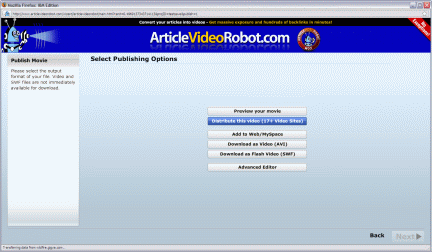
Note: If you have a popup blocker software installed or if your browser is set to block popups, you may not see the window resulting in no action when you click this button. If this is the case, then please make sure you disable popup blockers.
- When you click the Distribute this Video button, yet another popup window opens. This is the actual VideoSubmitRobot wizard. The Video Title would automatically be picked up. Enter a brief description (sometimes a detailed description is also good) for your video. Note that you can use URLs in your description as well. This is great SEO feature as it adds backlinks and improve ranking on search engines since YouTube actually turns the URL text into live hyperlinks (at this time of writing only YouTube converts the URLs to hyperlinks, all other video sites just treat the link as plain text).
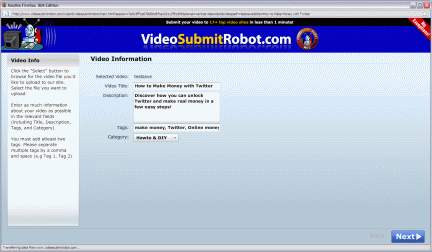 In the Tags field, enter atleast two tags at the minimum. This is important since your video would not successfully submit if you don't enter atleast two tags. Select the appropriate category. If you do not find a matching category, select Howto & DIY. Click Next button to proceed.
In the Tags field, enter atleast two tags at the minimum. This is important since your video would not successfully submit if you don't enter atleast two tags. Select the appropriate category. If you do not find a matching category, select Howto & DIY. Click Next button to proceed.
- In the Site Selection page, select the video sites that you want to submit the video article to. Please note that should already have a working account on the video sites (ArticleVideoRobot does not create them for you). Also make sure you save the login credentials by clicking on Configure Logins button. Use the Select All Configured option if you wish to quickly select those video sites for which you have already stored your login information. Click Next button.

Note: Where possible, always use existing accounts over new accounts since this gets you more views. Also, streamlining also your videos into a single account (per video site) increases your popularity with search engines resulting in getting indexed and thereby your videos being viewed more often. - In this step, you have the option to select Dynasubmit feature. It is recommended that you use Dynasubmit since it increases the SEO capabalities of your video profoundly. DynaSubmit is a unique feature that allows you to post your video to all the video sites while allowing you to uniquely customize the content (video title and the description) for each site. With DynaSubmit, you post the same video (but with a unique title/description customized for each video site) to all video sites at one click. This feature helps prevents content duplication problem in search engines where your single video can have multiple search terms/keywords associated to it.
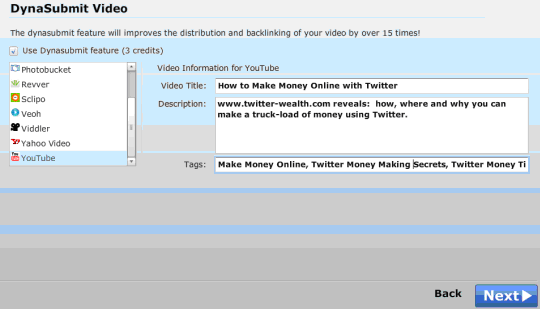 For example, you could have a video article “How to Use Twitter to Make Money”. With DynaSubmit, you can post this video article using different (but related) titles such as “Make Money Online With Twitter”, “Top Twitter Money Making Tips”, “Online Money Making Secrets with Twitter”, etc. This way, search engines treat each instance of your video posted on different video sites as unique and your video gets associated with a variety of search terms. So the next time someone searches for Twitter and money, you could surely bet your video would be on the top search results. Use DynaSubmit to drive huge traffic to your videos overnight. All that is required is to create keyword-rich video titles and DynaSubmit does the rest - your videos always make it to the top of the search results which even the popular SEO companies would take ages to achieve.
For example, you could have a video article “How to Use Twitter to Make Money”. With DynaSubmit, you can post this video article using different (but related) titles such as “Make Money Online With Twitter”, “Top Twitter Money Making Tips”, “Online Money Making Secrets with Twitter”, etc. This way, search engines treat each instance of your video posted on different video sites as unique and your video gets associated with a variety of search terms. So the next time someone searches for Twitter and money, you could surely bet your video would be on the top search results. Use DynaSubmit to drive huge traffic to your videos overnight. All that is required is to create keyword-rich video titles and DynaSubmit does the rest - your videos always make it to the top of the search results which even the popular SEO companies would take ages to achieve.
- Click Next when you are done configuring Dynasubmit.
- The following screen will show a summary of the credits that you were charged for the video sites. Click Next to proceed.
- Thats it. Your video is already on its way to the video sites. Click Close Window to close the browser window.

Note that the flash video would first need to be converted from its native flash format to an AVI video file before it is actually distributed to the video sites. Hence you would notice a delay in seeing your video article on the video sites. This is normal since your video article is queued for AVI conversion when you start the video article submission process. Once the AVI conversion is complete, VideoSubmitRobot automatically submits the video to each of the video site that you selected in the wizard. To see a status of your video submission, login to VideoSubmitRobot by going to the following URL using your ArticleVideoRobot login ID and password.
http://www.videosubmitrobot.com/login.html
You will also find detailed reports of all your video submissions by logging into the above link. Please note that you are never charged for a failed video submission. When your video submission fails for any reason, try to re-submit the video again but please ensure you delete the original video from the video site.
I guess I managed to give a quick overview of the video submission process. I will follow up with more articles on video article marketing along with tips and best practices that you can use.
Namaste!
Where possible, always use existing accounts over new accounts since this gets you more views. Also, streamlining also your videos into a single account (per video site) increases your popularity with search engines resulting in getting indexed and thereby your videos being viewed more often.








Comments