ArticleVideoRobot not only helps you to convert your articles into video in a single click, but also lets you quickly email the flash video article to your friends or colleagues with the same ease. Here is how you could quickly email the link of your video articles:
- Login to your AVR account. Under Open Existing Projects section, click on the Distribute link found below your flash video article
- On the Select Publising Options page , click Add to Web/MySpace button
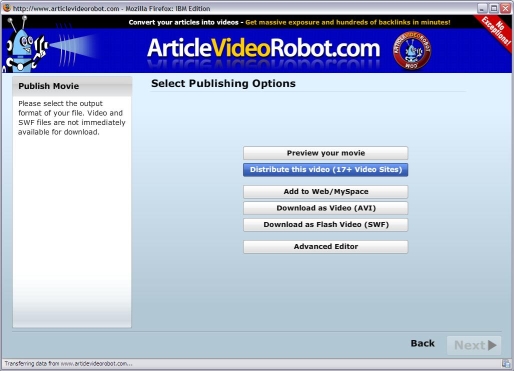
- The Publish Online window will open up. The Publish Online window allows you to add your flash video article to your webpage (using the HTML code) or to popular social networking sites (like MySpace, Facebook, Orkut, etc) or to your blogs (like Blogger, TypePad, etc). However, notice the Email on the top. This is what we'll use to email the link of your flash video article to any number of contacts
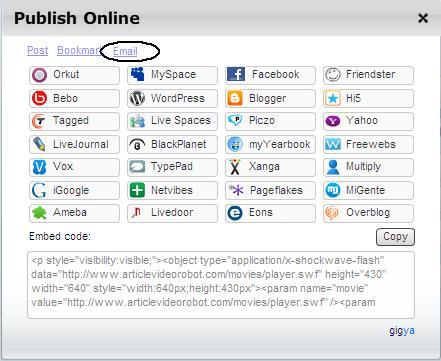
- Notice that you can straight away enter the email address of the person you would like to send the flash video to. Enter the email in the Friend's Email textbox. Also enter your name in the "My name" textbox. Click Send when done.
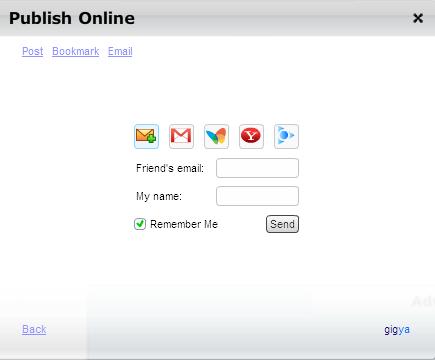
- You can also email the video article to your Gmail, Yahoo, Hotmail and AOL contacts. To email the contacts in your AOL account, simply click on the AOL icon and enter your AOL login ID and password. Your AOL contacts would immediately popup and you can select those contacts that you want to send the video article.









Comments