Convert articles to video in a flash with the new Google Chrome plugin
It seems converting your articles to video couldn't get easier than this. We've launched a new Google Chrome plugin that makes it much simpler to convert any article that's on any of the six articles (EzineArticles, iSnare, ArticleBase, ArticleAlley, GoArticles or ArticleDashboard). Whilst the initial setup, its just a single point-and-click step to convert your article to an instant AVR video. Here is the download link to grab the plugin:https://chrome.google.com/webstore/detail/loiclcncghakgfnjjkbpcfalkccdngbg
Once the plugin is installed, you'll see the filmstrip icon AVRIcon.jpg">
Initial Steps
The plugin requires very little setup. To get started, click the AVR One-Click icon when you're reading any article.
The first time you use it, you're prompted to login to your ArticleVideoRobot account. You'll also see a notification about allowing the plugin to access your ArticleVideoRobot account.
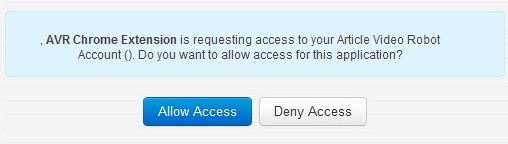
This is a one-time setup, so once you're done with it, its all click and convert any articles to video just like a wish! Below is what you'll see when you click the AVR One Click icon in the address bar.
You'll see the above screen only for a second or two while the plugin tries to communicate with ArticleVideoRobot server. Once the connection is established, you'll see the plugin is already working to convert the video.
The conversion takes a few seconds and you'll then see the video preview in the same page.
You can download or distribute the video from the same page. Click the Download this Video to queue the video for AVI download. As usual, you'll receive the download link email within a few minutes.
Article Conversion Options
The plugin lets you configure some basic settings fo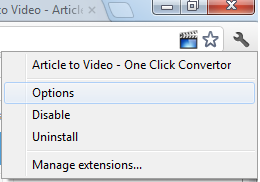 r the article conversion wizard. To open the options, click the AVR One Click icon on the top right and click the Options option from the dropdown menu.
r the article conversion wizard. To open the options, click the AVR One Click icon on the top right and click the Options option from the dropdown menu.
Alternatively, you may click the Click here to edit Conversion Options button during the conversion page. The Options will open the Article to Video Conversion Options page. The following page shows the screenshot of the configuration page.
AVRConversion.jpg">AVRConversion.jpg" alt="" width="599" height="571" />
All the basic settings are self-explanatory if you are an ArticleVideoRobot user. For the sake of clarity, the Smart Summary option for the Video Style field is exactly the same as the Headline Only paragraph style. The Full Text option is equivalent to the Headline with Subheading paragraph style. The plugin also lets you configure Business Account level settings which are disabled if you are using a free trial or Power Account.
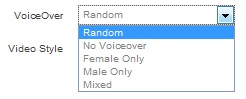 The VoiceOver field lets you configure the gender of the voice, something that's new and which you'll not see in the regular wizards (note though the backend voices are the same). The Mixed option picks multiple random voices - which includes a combination of male and female voices.
The VoiceOver field lets you configure the gender of the voice, something that's new and which you'll not see in the regular wizards (note though the backend voices are the same). The Mixed option picks multiple random voices - which includes a combination of male and female voices.The settings configured in this page are applied at the global level - this means it takes effect on all videos that you convert thereafter using the plugin.
We hope that you find the plugin useful. We are working on some exciting updates and new features to ArticleVideoRobot so there's lots in store this year for customers!

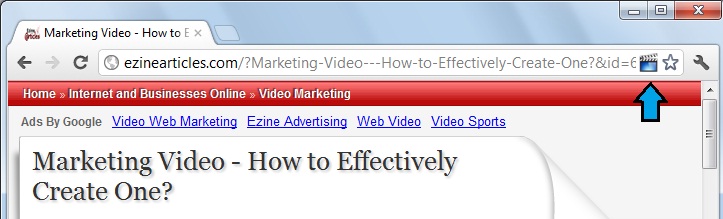










Comments