ArticleVideoRobot VoiceOver Update: Quick Tip to fix voice-overs skipping words
Hello there, trust you're all doing well. Its busy times at ArticleVideoRobot as we're working on a number of new ways to improve our video creation and submission software to help your video marketing better, efficient and drive more results. We've also just launched StingerVideos, our new product that could help you easily create hot marketing videos in minutes. StingerVideos is getting rave feedback from our customers and we've overwhelmed by the response. And we have more stuff lined up in the pipeline for StingerVideos, the first being a series of new 11 video types that would be unveiled next week.Anyways, getting our attention back to ArticleVideoRobot let me share a quick workaround that should help you fix this issue with voice-over skipping text. As some of you might have noted and have already reported, the voice-overs skip the last word in the first paragraph of the video article. Sometimes you might experience this behavior in other slides (i.e. paragraphs) of the video as well. The fact that this happens only sometimes might somewhat take you by surprise when you least expect it. Thankfully, there is a workaround and the good part is that it was suggested by our customer named Veselin.
The fix is to add a space, a period and a space at the end of the paragraph where the voice-overs skip the last word. It should look like this (without quotes)
" . "
Note that the quotes are shown only as a placeholder. In the image below, note that there is a space character before and after the period, however, it is visually not distinguishable due to the white background of the textbox. Nevertheless, it does exists.
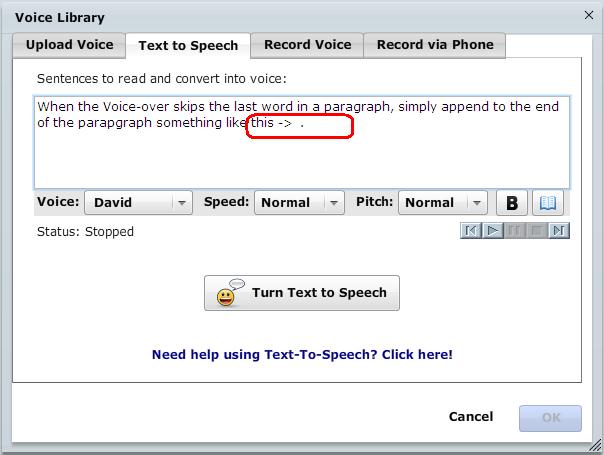
Once you update your voice-over text with the above change, click the Turn Text to Speech button to have the voice-over regenerated for the new text. Once the re-generation is complete click the OK button to close the Voice Library window. Click the Save Project button to save the project.
Hope this workaround is useful. Thanks once again to our customer Veselin for having shared this tip.
Till the next time,
Ganesh Sathyanathan
ArticleVideoRobot Support








Comments