Article Marketing Secrets: Super charge your video article marketing with One Click Article to Video Converter
ArticleVideoRobot comes with one of the most powerful tools that can convert your articles into videos in just a few clicks. For those of you have used the One Click Article to Video Converter wizard, you know what I'm talking about. If you have an article at Ezine and an account with ArticleVideoRobot, you've virtually converted your article to video. Its so powerful that you can convert your hundreds or thousands of articles lying on those article directories, Word documents or PDFs into flash videos that you could immediately distribute to the popular video sites. With ArticleVideoRobot's automatic article to video conversion and video submission technologies, you have one of the best and powerful marketing tool that is currently available on the Internet.The One Click Article To Video Converter
Using the One Click Article To Video Converter wizard is pretty simple. Follow the steps below to turn your articles to videos even faster with the One Click wizard.
- Login to your ArticleVideoRobot account by going to http://www.articlevideorobot.com/login.html

- Under Create New Project select Convert Article option
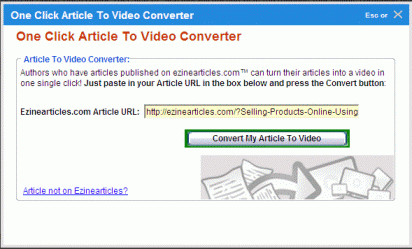
- Enter the URL of your EzineArticle in the Ezinearticles.com Article URL field and click Convert My Article To Video.
- If you are prompted for a Captcha, then enter the text that you see in the image and click Convert My Article To Video button. This is a security measure to ensure that only real humans are using the One Click Article to Video wizard
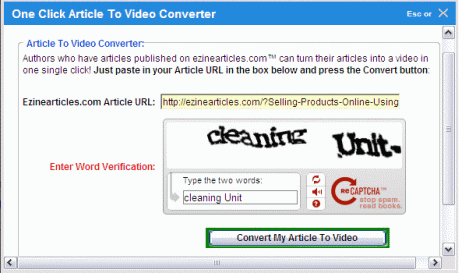
- You'll see a progress bar for a couple of seconds before your article is converted. Once the conversion is complete, you will see a confirmation that your article has been converted to video successfully. To immediately preview your video article, click Watch The Video button. Note that the converted flash video article would be automatically added to your account
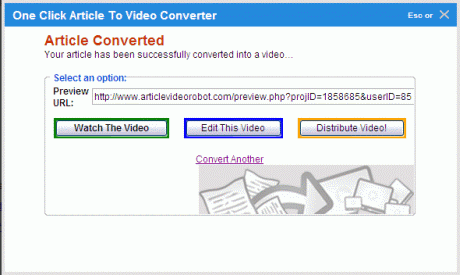
Article Not on EzineArticles? The One-Click converter still works
A common misunderstanding is that your article needs to be on EzineArticle site. This is not entirely true. As long as you have an article, you can create a flash video out of it in a matter of seconds except that you will be entering the entire article content into the One Click Article To Video wizard instead of providing the EzineArticle URL. Here is how you do it.
- Launch the One-Click Converter wizard but click on the Article Not on EzineArticles? link
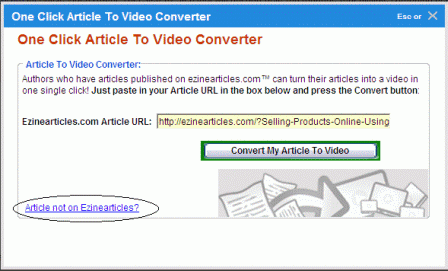
- Enter the article title and its content in the Article Title and Article Body textboxes respectively. You would also need to complete Article Category, Author Name, Author's Website fields and finally the Captcha verification before clicking on the Convert My Article To Video! button
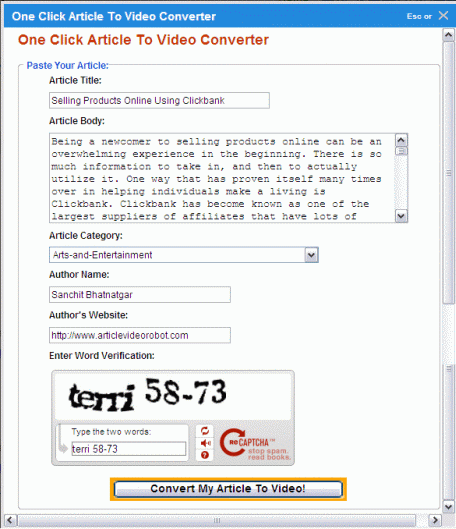








Comments